Clash N Introduction
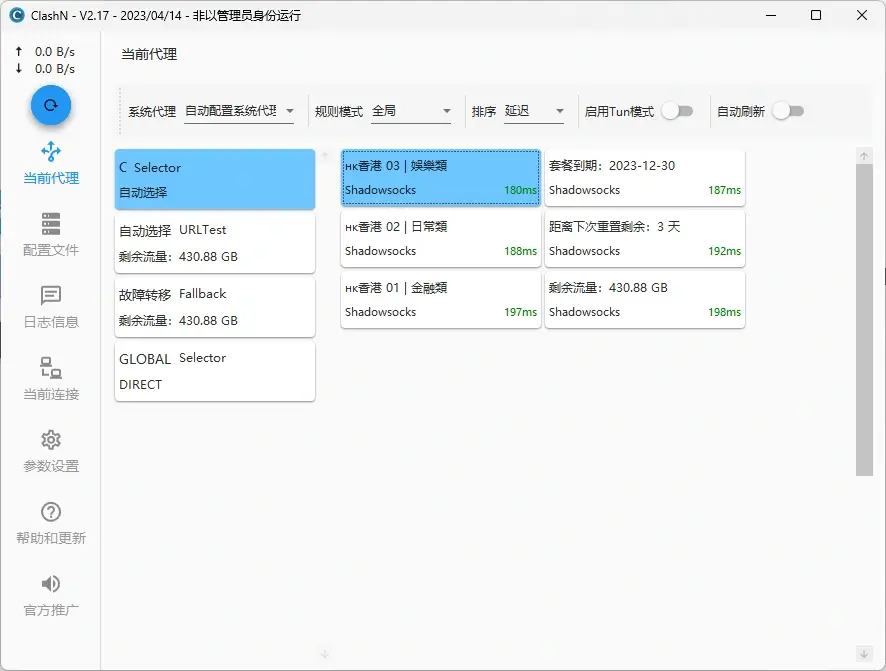
Clash N is a Windows-based proxy client software that supports multiple proxy and anti-censorship protocols, helping users break through internet blocks to achieve unrestricted internet access. At the core of Clash N is Clash Meta (mihomo), a cross-platform, rule-based proxy tool widely adopted by internet users in some countries and regions, especially in those where the internet is subject to strict censorship or blocking.
Feature Highlights
- Protocol Support: Clash N supports a variety of inbound and outbound protocols, including HTTP, HTTPS, SOCKS5 servers, Shadowsocks(R), VMess, Trojan, etc.
- Rule-Based Routing: Supports routing based on dynamic scripts, domain names, IP addresses, process names, etc.
- Transparent Proxy: Supports redirection for TCP and TProxy TCP/UDP, automatically manages routing tables and rules.
- Proxy Groups: Supports automatic failover, load balancing, or latency testing.
Simple Usage Guide
- Prepare a proxy; if you do not have a proxy service, you can refer to the proxy recommendations.
- Download the zip file from the official address below.
- Unzip and run ClashN.exe to start using.
- Ensure .NET 8.0 is installed; if not, download it from here.
- Follow the user guide, configure the proxy nodes, and start using.
Official Website Links
- Clash N official Github project page:Click to view
- Clash N official discussion forum:Click to view
- Clash N official download page:Click to view
- Clash N download link: Click to view
Frequently Asked Questions
Does Clash N support V2Ray subscriptions?
Clash N supports adding V2Ray subscriptions. Simply check “Enable subscription conversion” when adding a configuration file.
Is Clash N safe?
Clash N is an open-source project under the GPL-3.0 license, so its source code is available on GitHub, making it safe to use.
